Happy Friday! So to start did you review your photo’s last week?………..No? So that is ok, every week gives you a new chance to start again. So review this weeks pictures and create a calendar invite for each week.
This week is going to be iPhone focused with the photo app. Did you know there is a “memories” algorithm that will group like photos together and create a movie with music? Chances are you have seen it pop is an a notification and ignored the notification. This feature is a great way to get a curated grouping of photos without any work.
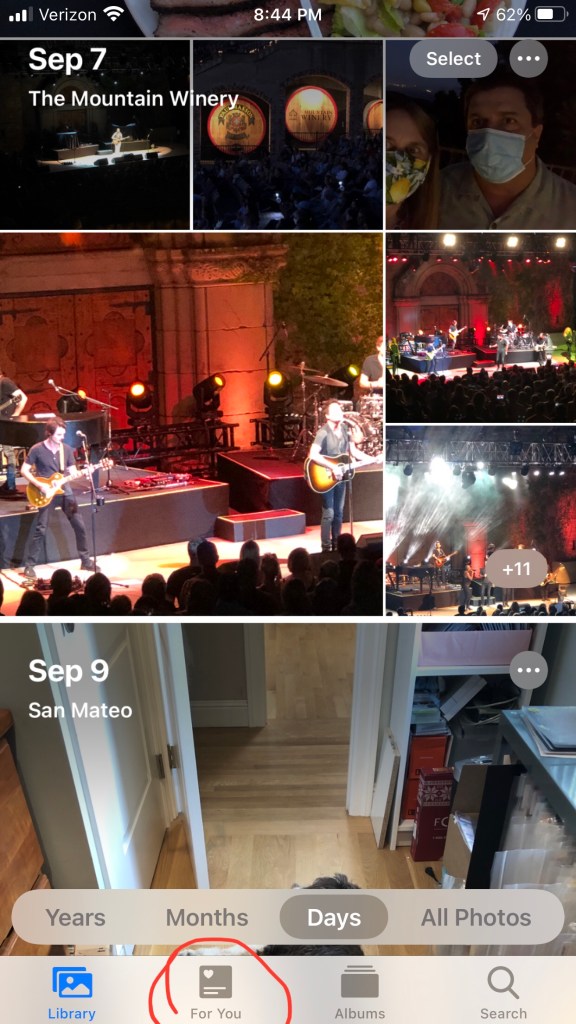

Once in the memories you can click on any of these and see the details of the pictures picked by the algorithm. Memories can be grouped my event, location, people or animals.
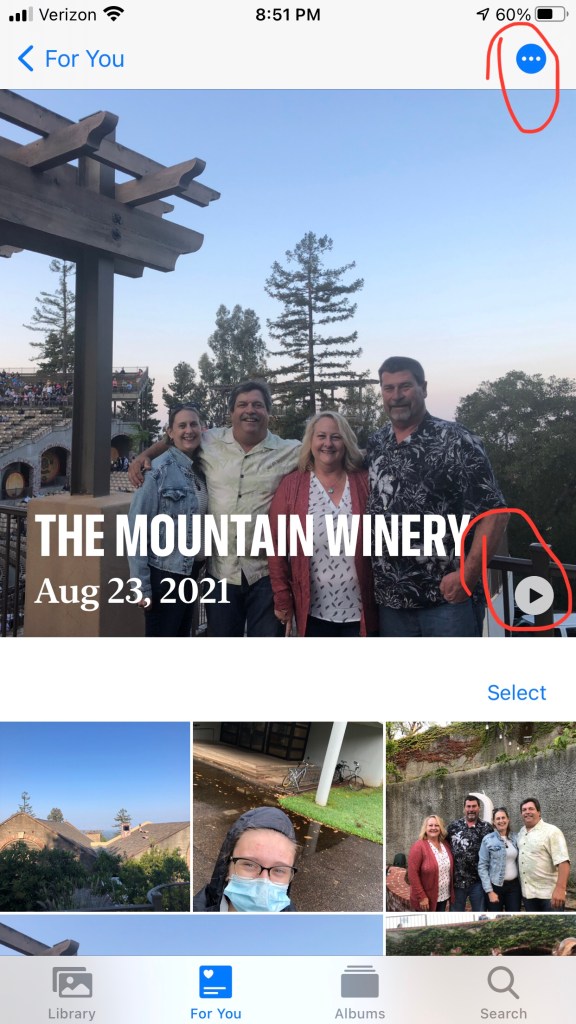
If you click on the play icon at the bottom of the memory it will play, be sure to turn up you phone volume. I noticed when I looked at this one that it picked up a picture of my daughter that did not belong in the grouping. I can edit this memory and change the main information and photos.




Another great thing is that you can share this memory with friends or can airplay them. Lastly you can save this as a favorite memory.


Apple is doing the hard work of curation of you photo reel. Take advantage of it and see if your memories can be saved in this easy formate for you to come back too and share. These memory reels don’t stay around forever so check back often to see what new memories have been created.
Happy Friday night and don’t forget to review your photos this week.
Discover more from Scrapping Studio- Creating with Liz
Subscribe to get the latest posts to your email.
